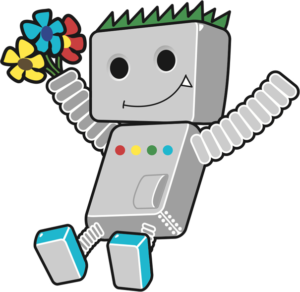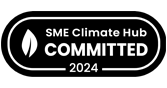SEO Basics
First of all, don’t make the mistake of indexing your website too soon. Get everything in place before launch. Following our Small Biz 100 day talk, we’ve put together this little guide. It outlines everything you should do to your website before launching.

Have you installed Google Analytics?
If you have not, you cannot quantify or improve anything as you won’t know what’s working and what isn’t.
Here’s how to install it:
Simply copy and paste Google code into your website.
How to add a new website in Google Analytics:
Go to www.google.com/analytics and click on Access Google Analytics at the top right.
Once you are logged in, click on Admin.
In the middle Property column, click on the dropdown and Create new property.
Fill in your website details and click Get Tracking ID button.
This can be pasted into the head section of the website
Google Tag Manager
The better way to install tracking codes
Google Tag Manager is a tag management system created by Google to manage JavaScript and HTML tags used for tracking and analytics on websites. Tags are snippets of code which are added to a site to collect information and send it to third parties. To recap, click the following:
www.moz.com/blog/an-introduction-to-google-tag-manager

Furthermore, if you’re interested in tracking website visitors and seeing that data as heat maps, then Hotjar is probably the right tool for you. To recap, click the following:
www.analyticsmania.com/post/hotjar-and-google-tag-manager

Keyword analysis – which can you compete for? Which can you rank for?
Find out using www.semrush.com (which there is a FREE version!)
Website structure sends 200-300 site signals to Google, including site speed, backlinks & site structure (usability)
Different synonyms – Google understands the keyword therefore you have to focus on variations of the keywords
Keyword stuffing is a search engine optimisation technique, considered as webspam or spamdexing. This is when keywords are loaded into a web page’s meta tags, visible content, or backlink anchor text in an attempt to gain an unfair rank advantage in search engines. Please don’t do this!
Title Tags, Meta Descriptions & Alt Text
Title tags and meta descriptions are bits of HTML code in the header of a web page. They help search engines understand the content on a page. A page’s title tag and meta description are usually shown whenever that page appears in search engine results.
Meta data & titles are data about data – this is what Google will see when it indexes your website.
www.searchenginewatch.com/2016/05/16/how-to-write-meta-title-tags-for-seo-with-good-and-bad-examples
A title tag is an HTML element that specifies the title of a web page. Title tags are displayed on search engine results pages (SERPs) as the clickable headline for a given result, and are important for usability, SEO, and social sharing:
www.moz.com/learn/seo/title-tag | www.neilpatel.com/blog/title-tags-seo
Alt text (alternative text), also known as “alt attributes”, “alt descriptions,” and technically incorrectly as “alt tags,” are used within an HTML code to describe the appearance and function of an image on a page. There are SEO benefits to this, so label your images correctly and add a keyword where possible.
www.moz.com/learn/seo/alt-text
The meta description is a snippet of up to about 155 characters – a tag in HTML – which summarizes a page’s content. Search engines show the meta description in search results usually when the searched-for phrase is within the description, therefore optimising the meta description is crucial for on-page SEO. The search query should be answered in the meta description.
www.neilpatel.com/blog/how-to-write-meta-descriptions
Site Structure
A website’s structure refers to how the website is set up, i.e. how the individual subpages are linked to one another. It is particularly important that crawlers can find all subpages quickly and easily when websites have a large number of subpages. For more details, click:
www.yoast.com/site-structure-the-ultimate-guide
www.neilpatel.com/blog/site-structure-enhance-seo
A simple way of structuring meta data is:
meta title – primary keyword – secondary keyword – brand
Make your hierarchy logical (www.moz.com– FREE)
www.neilpatel.com/blog/site-structure-enhance-seo
Still not sure – get an expert to do it – don’t risk it! That’s not a shameless sales pitch, we know how important these things are to get right. Furthermore, this guide is meant to help you, not the opposite!
Canonical URL (A canonical link element is an HTML element that helps webmasters prevent duplicate content issues by specifying the “canonical” or “preferred” version of a web page as part of search engine optimisation) – particularly relevant if you have duplicate content on your site. To understand this, you should undertake a content audit – ecommerce sites take note especially with multiple variations of products & product descriptions.
www.moz.com/blog/complete-guide-to-rel-canonical-how-to-and-why-not
Open Graph Information
Open graph information is meta data that allows a website to associate to other entities such as social media – some in the SEO sector will say social media has no effect on SEO. This is not the case for many reasons, if your social media creates search intent this is SEO!
The aim with any structured data or open graph is to describe your business or entity to Google, so it can consume and try to understand it as much as possible. Tell Google what you are as an entity to help it understand what you are and what it is you do. As well as where you are, opening times, sector etc
www.neilpatel.com/blog/open-graph-meta-tags
This is applicable to any platform. Shopify & Squarespace – are all editable and we use our own code in the back end. Ported in. Easier if on a platform such as WordPress. In contrast it is more difficult in bespoke or propriety systems. However the code is readily available on Google.
Easy enough to do IF you know what you’re doing! Migrate into WordPress where possible. Squarespace & Wix can be too constraining.
![]()
Google Webmaster Tools
Set up a Google Webmaster Tools Account.
Once you’re signed in to a Google account, go to www.google.com/webmasters/tools/ and click “Add a Site.”
In the Add a site pop-up window, type in your website’s base URL (ending with .com, .org or other).
Then click “Continue.”
Make sure you add an XML sitemap
Add each property of the website (http://, https://, www. and non www.)
What is “mobile-first indexing”?
Mobile-first indexing is exactly what it sounds like. It just means that the mobile version of your website becomes the starting point for what Google includes in their index, and the baseline for how they determine rankings. If you monitor crawlbot traffic to your site, you may see an increase in traffic from Smartphone Googlebot, and the cached versions of pages will probably be the mobile version of the page.
www.moz.com/blog/mobile-first-indexing-seo
Topic research – keywords & content driven keywords. Submit a site map – every site should have a site map (language is XML) – index all your URLs into a consumable format for Google to identify everything that’s relevant to your business.
Google Sitemap Generator – FREE – specific site maps available > submit to Google Webmaster tools. If you don’t have a site map Google won’t find your site.
You can resubmit URLs to index quicker in Google this way too. Changes are not instantaneous but you can take action to speed up indexing.
All the basic tools mentioned so far are a must!
Is your website indexable / crawlable for bots?
www.semrush.com/blog/what-are-crawlability-and-indexability-of-a-website
You can choose to not index pages to avoid duplicate content, restrict Google’s ability to index these.
Undertake a content audit to identify erroneous pages and turn them off.
XML site map is different to a HTML site map.
XML is for Google’s consumption.
Website Security

Hyper Text Transfer Protocol Secure (HTTPS) is the secure version of HTTP, the protocol over which data is sent between your browser and the website that you are connected to. The ‘S’ at the end of HTTPS stands for ‘Secure’. It means all communications between your browser and the website are encrypted.
Before adding SSL and HTTPS in WordPress
To start off, you need to purchase an SSL certificate.
Install certificate on server. Once you have purchased SSL Certificate, ask your web hosting provider to install it on your server.
Furthermore, prepare WordPress site for SSL certificate.
We can take care of all this for you.
Page Speed

www.developers.google.com/speed/pagespeed/insights
Page speed is often confused with “site speed,” which is actually the page speed for a sample of page views on a site. Page speed can be described in either “page load time” (the time it takes to fully display the content on a specific page) or “time to first byte” (how long it takes for your browser to receive the first byte of information from the web server).
Site speed
Google expects you to provide a good user experience for EVERYONE. Google assumes people are still using super slow connections (dial up) so sites must be optimised for all cases.
Webmaster tools submissions – different URLS, thedmlab.com, www.thedmlab.com, https://thedmlab.com – submit all, ensure they point to the correct versions. Point them to the same place so Google doesn’t think you have multiple, duplicated sites.
1-2 seconds are the optimum load times
Who you choose to host your website will affect your SEO. We are partnered with UKFast so if in doubt, we’ll have a solution for you. There are 3 factors to consider, uptime / downtime of the servers, if they will improve the site speed and location of the server. Where your server is based will impact your rankings. UK based hosting will help you be seen more so than a server located outside of the UK. Shared hosting solutions are not great for serious SEO.
Optimising Images to Improve Load Times
Remember, scaling is not compression. Optimise images BEFORE uploading them to your website. 5 quality in Photoshop. Quality won’t be noticeable.
Google will penalise slow, data hungry websites giving them a lower priority in search results. I think you’ll agree that this all round bad.
Large images take up a lot of server space which costs money. Save yourself a bob or two and optimise.
Almost nobody likes using slow websites. Keep your loading time snappy and your clients happy!
The bigger a webpage is the more data is used to download it. Furthermore this can be costly for users with a restricted mobile data allowance.
Some elements that can improve your site speed can be done using plugins, take a look at www.wordpress.org/plugins/ewww-image-optimizer or www.wordpress.org/plugins/lazy-load for example.
Submit Your Entity to Google My Business

Create a Google My Business Listing
Firstly, log into the Google Account you want associated with your business (or create a Google Account if you don’t already have one).
Secondly, go to google.com/business and select “Start now” in the top right-hand corner.
Finally, enter your business name.
Edit info, ping it regularly by adding photos, videos and creating posts.
www.blog.hubspot.com/marketing/google-my-business
Use local citations – free listings, eg, Yelp, Yell, Hotfrog, FreeIndex etc
Content
Thin content is a no no – don’t post for the sake of posting
You can be visible for a search query, or show up in the knowledge panel but still not be top with exciting, relevant content
At the top of the funnel > customer journey to turn them into leads.
Structure content to answer queries. Look at competitors, see what they’re releasing content about. Buzz Sumo – will give you best subject matter for searches for keywords.
Keywords relevant to search AND your business. Build content around it. But what will you achieve ultimately?
As a result, URLs must be relevant to search – primary category, secondary category & keywords
Breadcrumbs, primary category, secondary category & keywords structure help you rank
Google Trends

www.trends.google.com/trends/?geo=GB
Keyword breakout, relevant to current searches
Targeting customers & community blog & information sharing – 2 sides to content
Finally, link back to the relevant page or topics on your website.
Thank you for reading.
We have compiled this guide from the talk we did on our Small Biz 100 day back in November. If you attended, thank you – this will probably be familiar. However if you didn’t make it and are not making sense of this, please get in touch. Getting found in search is now even more important than ever. So make sure you’ve done everything you can to make your 2019 even more successful than 2018!
We’ve published this blog so you can get your SEO basics on track for the new year. If you have a basic understanding already, use this as a checklist. However, we can’t stress enough, don’t jeopardise any rakings you may have already achieved by having a go if you are not sure. Furthermore, this isn’t a sales pitch, we want you to do it right.