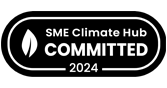We are a search engine optimisation (SEO) company
We love working with businesses to improve their rankings within search engines by search engine optimisation (SEO).
Optimisation and SEO are huge areas of work for many companies. However very often we come across companies who don’t have a budget. Either that or don’t want to invest in Search Engine Optimisation (SEO) techniques. In these cases we will offer some advice on how they may be able to start their journey into SEO. The following is Part 1 of how to perform Search Engine Optimisation on a budget.
First Things First
Some crucial things you should be doing if you have a website is setting up measuring tools. The key to Search Engine Optimisation (SEO) is measuring success or failure and repeating or rinsing!
Google analytics should be implemented on your website, if you’re not able to do it get your webmaster to install it. This will allow you to see what each of the visitors are doing. The pages that are being used and how efficient your content is. We will keep this basic for now. The tool has the capability to be more powerful than you can imagine and will be discussed later in the series.
The next step is to join Google webmaster and submit a sitemap.
There is a number of free sitemap generation tools available, or plug-ins if using a content management system. There is a plethora of information available in webmaster tools, even basic SEO information. It would be worth linking the Google analytics and Webmaster together; this may not be apparent at this stage but will be as you gather more data: Measure, measure, measure!
If you don’t have a website in place it would be worth considering what sort of website you want, we would always recommend some sort of content management system; WordPress, Joomla and Drupal are but just a few.
Why a content management system? Speed, access, scalability and many other reasons!
*We should also mention good hosting is worth its weight in gold!
Remember the key here is SEO on a budget, so having a static html site will involve someone technical making changes or optimising and will cost extra pennies! (For example installing Google Analytics)
Our company specialise and offer WordPress consultancy so we are biased towards it, as a tool it is fantastic. People who are not to savvy with web development or Search Engine Optimisation (SEO) are able to install various plugins to help improve their site. The things to remember here are:
Speed (caching plugin like W3 Total Cache)
Indexation (sitemap plugin – Yoast SEO)
SEO (Yoast SEO)
Analytics (Yoast SEO)
As you can see we do like the Yoast SEO plugin. It offers a solution for three elements that will help improve your site within search engines. As well as various other options. There are many other plugins available, however remember don’t fall into installing loads of plugins that are no good for your website. In fact some of which can cause a negative effect on the site. We could write a number of articles and posts on what to use and not to use. For the purpose of this we will stay focused on Search Engine Optimisation (SEO).
So we have a website set-up either with or without a content management system using Google Analytics and Google Webmaster Tools.
Now what?
Know your market
This might seem like an obvious one, but you would be surprised at how many businesses could not give you information about the sort of customer that buy the products or who their competitors are. The key to this exercise is to see what your competitors do and how they optimise their site, we need to look into the keyword strategy.
The classic exercise is to go on the competitor’s website view source and see the Meta keywords (in the Head section of the HTML). Now I know there are loads of people out there right now going why waste your time Google does not use keywords blah blah. Yes you would be right but there are still a lot of websites using Meta keywords, I would put money on that at least one of your competitors will be! The Meta Keywords will guide you towards what they have been optimising for.
Tools
Another couple of Search Engine Optimisation (SEO) tools you can use to get a minor profile of what your competitors are using are Alexa and SEMrush. Both offer a premium service. However the free services should give enough information to gain an insight into competitor’s strategy. Where possible I would use all the methods and cross match each, copying the keywords into an excel spreadsheet. This will become your competitor intelligence list; make sure you put the companies name and URL for each competitor.
At this point it is vital not to fall into a trap, just because your competitor is using these keywords it does not mean they’re worth anything, how do we know their Search Engine Optimisation (SEO) is any good! So it would be worth seeing how many of your competitors keywords match, for example if three of the competitors are using SEO then this would show a pattern in strategy. However just assuming or guessing will get you into all sorts of trouble, we need facts.
I am going to introduce you to another free Search Engine Optimisation (SEO) tool that should be utilised.
The Google Adwords Keyword Tool. This tool will allow you to input any number of keywords and see if you should be aiming to achieve better rankings or if it would be a waste of time. So let me talk you through this process, let’s use SEO as an example:
As you can see the tool will give you an idea of how many searches are carried out per month, either globally or locally. We can now see how effective our competitor’s keywords really are and do we really need to include them into our strategy. There are various other tools available for keyword research, Google Insights is ideal for seeing trends and possibly up and coming keywords or SEO Book – Keyword Tool is a good tool for gaining useful keyword information. The key is to compare and contrast the metrics and see which words will be better placed on your website.
We want to keep this simple and develop a basic keyword strategy; the idea will be to use one primary keyword per page, SEO, Web Design and so on. So once we have established our primary keywords, we can now look for variations of the keyword which will form part of our long tail strategy. I would use a keyword suggestion tool like ubersuggest to perform this task; the tool will return variations of the keyword being used within search engines.
I would now go back to excel and compile a website keyword list of 6 – 10 for each page, using the following framework. This will vary depending on your site and the content within, we will discuss this further later in the series.
One primary keyword, 2 x two word keywords, 2 x three word keyword, 1 x four word keyword.
This will give you a list like this:
SEO (Primary)
SEO Company
SEO Tools
SEO Agency London
SEO for WordPress
SEO questionnaire for clients
We now have a well structured list of keywords that we can use within our content and gain some useful traffic. Still focusing on the primary keyword of SEO. I warn you do not stuff your content full of keywords and get put into the ‘Google Sandbox’. In the next part of this series we will cover how to begin implementing your keyword strategies.
You should now be quite excited about the analysis and research you have carried out, with a good list of useful keywords ready to be used within the website. Part 2 will cover how we implement the keywords and the structure of content on the website. If you can’t wait that long please contact us and don’t forget to subscribe to our newsletter.
Happy search engine optimising!